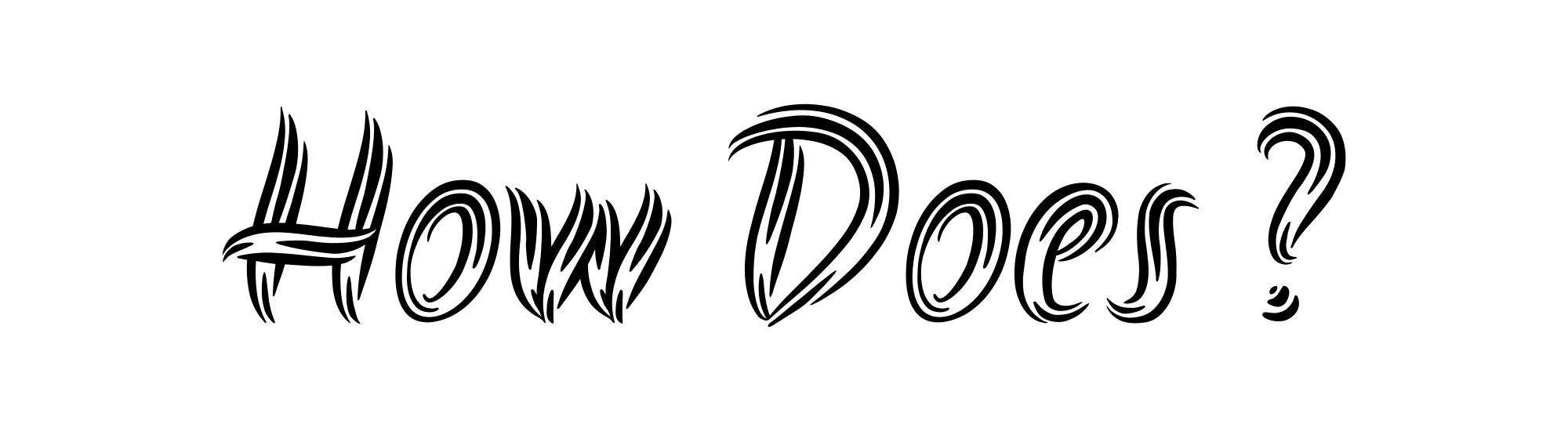How jQuery functionality works:
jQuery’s Core Functionality:
* DOM Manipulation: jQuery provides a simplified way to interact with HTML elements using CSS-like selectors. You can easily select elements, modify their attributes, add or remove classes, and change their content.
* Event Handling: jQuery simplifies event handling, allowing you to attach event listeners to elements and execute code when events occur (e.g., clicks, mouseovers, keypresses).
* AJAX Requests: jQuery’s AJAX methods make it easy to send asynchronous requests to a server and handle the response, enabling you to load data dynamically without reloading the entire page.
* CSS Manipulation: jQuery allows you to apply CSS styles to elements dynamically, creating visually appealing and responsive web pages.
* Utility Functions: jQuery offers various utility functions for common tasks like traversing the DOM, creating elements, and manipulating arrays and objects.
How jQuery Works:
* Inclusion: You include the jQuery library in your HTML file using a <script> tag.
* Selector: You use jQuery’s selector syntax to target specific HTML elements based on their ID, class, tag name, or other criteria.
* Method Chaining: jQuery allows you to chain multiple methods together on a selected element, making your code more concise and readable.
* Event Handlers: You attach event handlers to elements using jQuery’s event methods (e.g., .click(), .mouseover(), .submit()).
* AJAX Requests: You use jQuery’s AJAX methods (e.g., .ajax(), .get(), .post()) to send asynchronous requests to a server and handle the response.
* DOM Manipulation: You use jQuery’s methods (e.g., .html(), .text(), .css(), .attr()) to manipulate the content, attributes, and styles of selected elements.
Example:
<!DOCTYPE html>
<html>
<head>
<title>jQuery Example</title>
<script src=”https://ajax.googleapis.com/ajax/libs/jquery/3.6.0/jquery.min.js”></script>
</head>
<body>
<p id=”myParagraph”>This is a paragraph.</p>
<button id=”myButton”>Click me</button>
<script>
$(document).ready(function() {
$(“#myButton”).click(function() {
$(“#myParagraph”).text(“Paragraph text changed using jQuery!”);
});
});
</script>
</body>
</html>
In this example:
* The jQuery library is included using a <script> tag.
* The #myButton element is selected using the $(“#myButton”) selector.
* A click event listener is attached to the button using the .click() method.
* When the button is clicked, the text of the #myParagraph element is changed using the .text() method.
jQuery’s abstraction layer and its powerful methods make it a popular choice for simplifying web development tasks and enhancing user interactions.